Waiting for asynchronous calls in Protractor
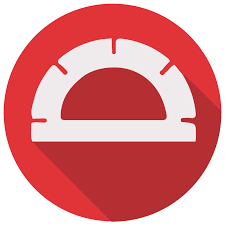
Sometimes when dealing with tests the asynchronous objects are just a little ugly and hard to read. For instance if you have 3 buttons on a page and you wanted to make sure that all 3 were the same size. You would have to wrap all 3 elements together with a promise all. I am sure you can imagine the fun. With ES6 there is as new option to await asynchronous calls.
First you will need to add some libraries to your project
$ npm install babel-core babel-plugin-transform-async-to-generator
Then you will need to add some information to the protractor-conf.js
//You can add this either at the top of the file or you can put it within your onPrepare section.
require('babel-core/register');
Now create a .bashrc file
{
"plugins": ["transform-async-to-generator"]
}
Now the fun part accessing the power of async and await. On you it statement we need to add an async.
it('should give us text', async function() {...
or like this if your are more current in syntax
it('should give us text', async() => {...
Now lets say you want to write the text to the console within your test.
it('should give us text', async() => {
let someTxt = await $('.someElement').getText();
console.log(someTxt);<
});
It is that simple. To compare the same using a then.
it('should give us text', () => {
$('.someElement').getText()
.then((val) => { console.log(val) });
});